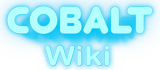A map is the space available to the player during the game.
Maps are made with the Cobalt Map Editor.
Maps consist of layers. Each layer group has different properties. Some of these properties, like "RGB color" or "Alpha" can be changed, but some, like the kind of physics' properties of a layer group can't. Different groups of layers have different non-editable properties, and the player is free to add layers to any of the groups.
There are currently 33 maps available, divided into several gamemodes:
List of maps[ | ]
Challenge maps[ | ]
Combat Challenge maps[ | ]
- Felishroom Ransom
- Scientist of Destruction
- Clean up Job
- Theft Requisition
- Predator Lake
- Hostage Situation
Puzzle Challenge maps[ | ]
- Amazing Apartments
- Bouncy Solutions
Speed Challenge maps[ | ]
- Fort Furnace
- Molten Jump Canyon
- Hottest Run
- Matter of Trust
- Energy and Matter
- Elevator Dive
- Reluctant Runner
- Burning Matter
- Cerebral Obstacle
- Brain Cave
- Cortex Zigzag
- Cat Peak
- Andromeda Slopes
- A Message from Leaf
Deathmatch maps[ | ]
Team Strike maps[ | ]
Capture the Plug maps[ | ]
Survival maps[ | ]
Waves Survival maps[ | ]
Removed Maps[ | ]
Capture the Plug[ | ]
Deathmatch[ | ]
- Amanita
- Hotel Alley
- Oasis Temple
- Rooftops
- Ruin
- Voodoo
Classic Survival[ | ]
- Bird Temple
- Sandswept
- Desert Winds
- Safest Gate
Bounty[ | ]
- Hard Rock
- Reactor
- Rumble in Trunkopolis
- Scrapyard
User maps[ | ]
Using the in-game map editor, users can create their own maps and levels, and formerly, galaxies by using the galaxy editor (though users may use the default galaxy). Galaxies can then be used for a map's sky background. Formerly, user levels installed in the documents\Cobalt\maps folder appeared inside the "User Maps" menu in the "Play" section of the main menu, though now the User Maps menu is tied to the Steam Workshop. Most users relied on the [Cobalt Vault] website to upload and share their maps, but this is no longer the case.